
Amazon account suspensions are back on the agenda this month. So, to sell on Amazon in 2020, you need to play by the book.
In today’s article you will find out what it takes to keep your performance metrics on Amazon in check and master the art of writing a great Plan of Action.
So, you’re planning to sell on Amazon in 2020. If so, a suspension could seriously rock the boat.
It’s not just the added uncertainty and disruption, but also the risk of a domino effect.
For one thing, suspensions often involve having your funds withheld, which can shrink your top line and stunt your business growth.
The Basics of Amazon Account Suspensions
Suspensions are not only common but also easily avoidable. They usually come about when sellers violate Amazon’s policies.
We explained these rules in Part 3 of the How to Sell on Amazon in 2020 series. And now we’ll look at the ways in which they’re broken and the types of suspensions they cause.

Offering knock-offs
Selling prohibited items
Making false medical claims
Breaking condition guidelines
Neglecting performance metrics
Using unapproved seller accounts
Breaching the seller code of conduct
Creating inaccurate or misleading listings
Even if sellers don’t mean to break the rules, they don’t work to prevent suspensions either. So, anyone hoping to sell on Amazon in 2020 should follow these simple seller tips:
Authenticity Claims
Offering knock-offs is against Anti-Counterfeiting Policy.
When buyers question an item’s authenticity, Amazon takes immediate action. Even a random phrase in a friendly email can be flagged up by Amazon’s bots.
So, you need to have itemized invoices from authorized suppliers for all your items.
Prohibited Product Claims
There’s a list of Prohibited Product Claims. And false medical, environmental, and FDA approval claims are on it.
It’s not just what’s on the label that matters, but also what’s not.
So, if your label has a stamp it didn’t earn, a missing ingredient, an unproven medical benefit, or a lapsed certification, don’t list it.
Seller Code of Conduct Violations
Using more than one seller account is a breach of Seller Code of Conduct, unless Amazon allowed it.
Accounts may be suspended for using the same contact information, I.P., MAC address, or bank account on the same venue.
So, be sure to ask permission from the Seller Support team before setting them up.
The Code also says you can’t contact buyers directly, influence reviews, harm sellers, manipulate traffic, boost sales rank, or create misleading listings.
Never lie to Amazon and always follow Amazon’s Marketplace Fair Pricing policy. Sellery can help in that respect by blacklisting price gougers.
Restricted Product Violations
Selling restricted products is not allowed.
And for sellers who ignore the rules and tag along with a listing, pinning the blame on other sellers won’t fly.
So, before you invest in a product, exercise due diligence because lifting product restrictions will take time.
And if the items are bound for a fulfillment center, it’s best to check the FBA prohibited items list. On it you’ll find the usual suspects (alcohol and batteries), as well as items you wouldn’t think of as problematic.
For instance, you’ll see gift cards, leaflets, price tags, or items with non-Amazon stickers.
The same applies to gated brands.
But there are ways to know if a brand or category needs “ungating” before you invest in it. If the item or brand is already in Amazon’s catalog, you can check for restrictions with a product scouting tool like Profit Bandit.
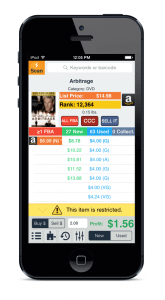
Product Condition Claims
Some products can only be sold on Amazon if they’re brand new (e.g. medical devices).
Rare items can also be classified as collectible (e.g. books, toys).
But most other items fall under 7 ‘conditions’ ranging from “New” to “Used – Acceptable”, as seen below.
And when the line is blurred, it’s best to downgrade.
- ‘New’ – original packaging.
- ‘Renewed’ – tested and deemed to work correctly, with no damage visible 12 inches away, and shipped in brown or white boxes, possibly with generic replacement accessories, and a 90-day refund guarantee.
- ‘Rental’ – tested and deemed to work correctly, with no structural damage affecting functionality, packaged in a generic box, but shipped with all the accessories expected.
- ‘Like New’ – missing the outer wrapping, but the original packaging must be intact and the instructions included.
- ‘Very Good’ – minor cosmetic defects, with the original packaging or some accessories missing, as long as the description mentions this.
- ‘Good’ – identifying markings and may be missing assembly fittings and instructions.
- ‘Acceptable’ – in full working order, but can have more damage than described above. Laptops can also be missing accessories like a mouse or a USB cable.
Anything that doesn’t meet the criteria for the ‘Acceptable’ tier shouldn’t be listed.
For example, listing items that are incomplete or in need of repair is not allowed.
Nor is it allowed to sell promo copies, expired items, inventory marked for disposal or unprepped expiration-dated products.
To avoid squabbles, describe every unit using Condition Notes. Provide text and images (6 max). These will be displayed on the Offers Page.
Mind you, not all buyers read Condition Notes, so you might still get complaints. But at least you’ll be covered by Amazon’s restocking fee policy.
Listing Policy Violations
One of the most common and preventable complaints is that the item doesn’t match the listing. Buyers on Amazon expect to receive what they saw on the product page.
So, when the shade, texture, edition, cover, or size of the item is different, for instance, they have every reason to complain.
According to Product Detail Page Rules, an item must match its listing to a tee.
And if the information on the product page is wrong, you should let Amazon know.
Sign into Seller Central and email Seller Support about the discrepancy before listing your item.
Poor Seller Performance
There’s an unspoken rule that you should monitor your Account Health daily.
Neglecting performance metrics goes against it. Especially since they change all the time.
For instance, ‘Return Dissatisfaction Rate’ (10% max) isn’t displayed in Seller Central anymore. So, it’s no longer ‘the standard’ for sellers.
Monitoring performance metrics on Amazon is easy: just check the Performance tab in Seller Central. Here you’ll find the Account Health dashboard.
It displays issues flagged up by Amazon. They could be due to policy violations, poor shipping, or customer service problems.
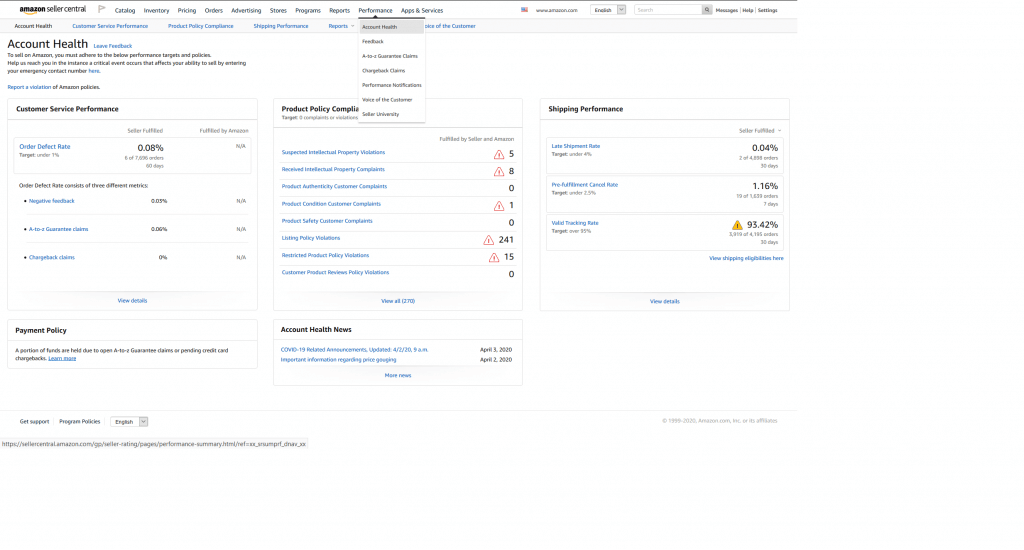
Each of the fields above will require your attention on a daily basis.
For instance, authenticity or safety complaints can quickly lead to an Amazon account suspension.
But there are also four major performance metrics on Amazon that you should always keep an eye on. They depend on the type of fulfillment.
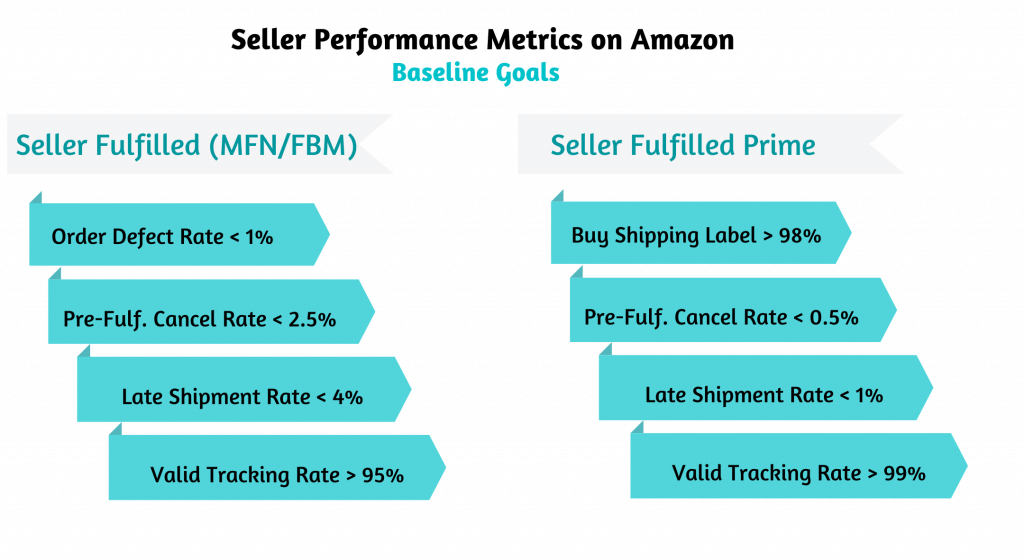
A suspension is usually preceded by a warning from Amazon. This happens when there’s a complaint, a suspected violation, or a drop in performance metrics. If you want to continue to sell on Amazon in 2020, you should address it quickly.
The video above walks you through the first three performance metrics on the list. As for the fourth one, Valid Tracking Rate (VTR), this is the percentage of tracked shipments out of all the orders you received in the last 30 days.
Stellar performance metrics enable merchants to keep all their selling privileges on Amazon. And they sometimes come with perks.
For instance, MFN sellers with a VTR of 98% and an On-Time Delivery Rate of 97% are eligible for reduced transit and handling times.
For those who follow our blog and check our Resources page, we’ll soon have more free resources on this topic. Our eBook titled “How to Not Have Your Amazon Seller Account Suspended” will go through the 4 major performance targets above. And it will also explain their individual components.
Dealing with an Amazon Account Suspension
If your selling privileges are suspended, you may not need the services of a professional Account Rescue team. But you should give it some thought. After all, a second appeal is less likely to succeed.
If you’re willing to go it alone, here are some tips for reversing your temporary Amazon account suspension:
Make the Most of Your Time
You usually have a 17-day deadline to submit a Plan of Action (POA).
In it, you must show that you understood the root cause of the suspension and addressed the mistakes and their effects.
You should set out some clear goals to prevent further suspensions, and even make some progress towards these goals.
To maximize your chances of success, you should submit a clear, concise, and focused POA. And do so as quickly as possible.
In the event that Amazon rejects your proposition, you can then submit a second POA before the 17-day window expires.
Do Your Research
It’s not always obvious what triggered a suspension. For one thing, Amazon’s notification emails can be vague. But they should be your first port of call.
Then sifting through Amazon’s recent warnings.
And after that, check older notifications. Similarities could point to specific products.
Also check your recent buyer-seller communications. Look for claims, messages, and feedback that could link a buyer or a product to the suspension.
Go through your database and look for items returned in recent days. Draw up a list of the reasons these items were returned.
Get Your Act Together
If you have a pretty good idea what caused the suspension, it’s time to check other factors and effects.
Let’s say there was a delayed shipment from a supplier. So you shipped a ‘Like New’ unit you had on hand to avoid a drop in metrics. You then have 3 issues: the supplier, the stock-out, and the listing.
Then take a long, hard look at the way you run the business. A change is probably in order. But if you’re going to come up with ways to change the status quo, you should start with your performance metrics.
If possible, you should bring all your metrics back into “the green” before you submit your appeal.
Choose Your Words Wisely
You should measure your words so that you convey as much information as possible clearly and in as few words as possible.
Your tone should be apologetic but firm.
You should take full responsibility for the suspension, even if you did nothing wrong.
And you should proofread the text before you submit it.
When it comes to corrective and preventive measures, Amazon wants to see actionable ideas. It expects examples and proof.
When you submit your POA, you should have already tested some of your ideas. So, if possible, attach graphs, diagrams, workplace policies, a pro forma invoice from a new supplier, etc.
Attach Supporting Documentation
For seller support staff, the shorter your POA the better.
So, if you have supporting documents (e.g. invoices), share them with Amazon and refer to them in the body of the POA. A picture is worth a thousand words. So, relevant images (e.g. product, packaging, or inventory images) are also welcome.
Submit When Ready
Once you submit an appeal, Amazon will only discuss it with you if you contact the relevant team or open a case.
So, if you’re happy with your POA, submit it and play the waiting game. If you’re not, you should probably reconsider sending it.
Here are 10 situations where you would do well to reassess your options:
- Your POA reads like an essay, not a line-up of steps and solutions.
- There are no actionable steps in the POA because you’ve done nothing wrong.
- Some of the steps are missing, incomplete, or implausible.
- There’s no prioritization or timeline for your steps.
- There’s no reflective cycle showing what you learned.
- You didn’t pin-point the cause of the suspension.
- You discussed several issues together without linking each one to a corrective measure.
- There’s no link between different solutions, so their individual impact can’t be monitored.
- Your POA is brief and well worded, but poor formatting makes it hard to follow.
- The plan is flawless, but there’s no supporting evidence.
Here we are, near the end of our series, How to Sell on Amazon in 2020.
Soon we’ll be focusing on two very important topics: risks and strategies for Amazon sellers. Until then, we hope that our intro into Amazon account suspension has helped drive this message home: you can’t make headway if you don’t master your performance metrics on Amazon.
Follow Our Blog

Melanie takes an active interest in all things Amazon. She keeps an eye on the latest developments and keeps Amazon sellers up to speed.
The post How to sell on Amazon in 2020: Performance Metrics and Suspensions appeared first on SellerEngine.
Source



